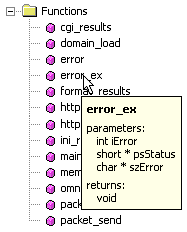
For each file opened in the code editor, Programmer StudioÆs CodeAware feature provides an enhanced view of the current file in the Syntax tab in the workspace window. Using the language specified in the current documentÆs file type, Programmer Studio scans the contents of the file providing a tree view detailing the exact structure of the current file.
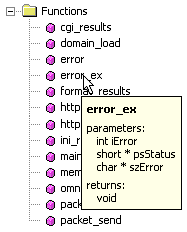
The tree view identifies all the major elements in a file based on the programming language. For example, in Java this will display those classes defined; for C, all functions, global variables and structure definitions; for COBOL, working-storage and paragraph definitions.
Detailed information on items in the CodeAware view can be obtained by simply placing the mouse pointer over the item and waiting for a tool-tip to appear. To highlight the line in the current document that contains the declaration or definition, simply double click in the tree view.